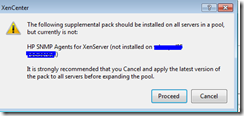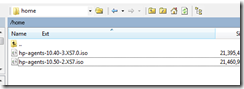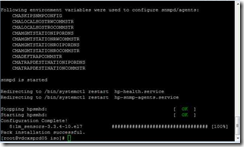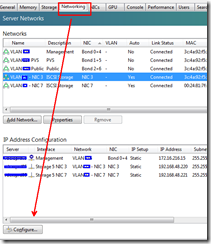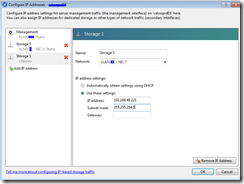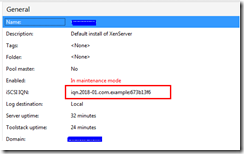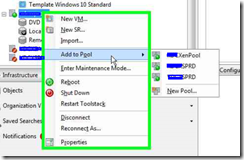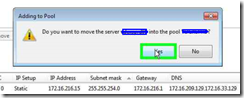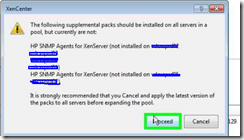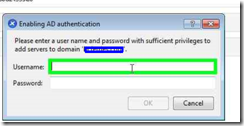Been a while since we created a doc on an install so we thought we would update how to install a XenServer 7.1 LTSR.
From ISO
After the XenServer install we wanted to join the pool but received this error due to we have HP snmp installed on the other hosts in the pool.
How to install the HP Agent
This was a bit tricky but since this is an upgrade from 6.5 to 7.1 I had to obtain the one for our version
I initially tried this install
https://support.hpe.com/hpsc/swd/public/detail?swItemId=MTX_7b37f0101fff497d80265eec78#tab3 hp-agents-10.40-3.XS7.0.iso but ran into issues per this forum
This forum pointed me to this link
https://support.hpe.com/hpsc/swd/public/detail?swItemId=MTX_c550f218f9594d59b9c0c99784#tab2 hp-agents-10.50-2.XS7.iso
The first item was I used WinSCP to upload the folder to the host to the home drive
Then I ran these series of commands to install
cd /home
mkdir /mnt/iso
mount -ro loop hp-agents-10.50-2.XS7.iso /mnt/iso/
cd /mnt/iso/
./install.sh
The install went without issue
Configure Network
Configure Storage ISCSI Connection
Once the storage guys have your IQDN number…..
There is a series of commands you invoke to configure the multi-pathing and discover. The Storage guys gave me a script I could run….
|
#add NetApp discovery #static add the node (faster access to LUNs) #allow system to catch up |
Join the Pool